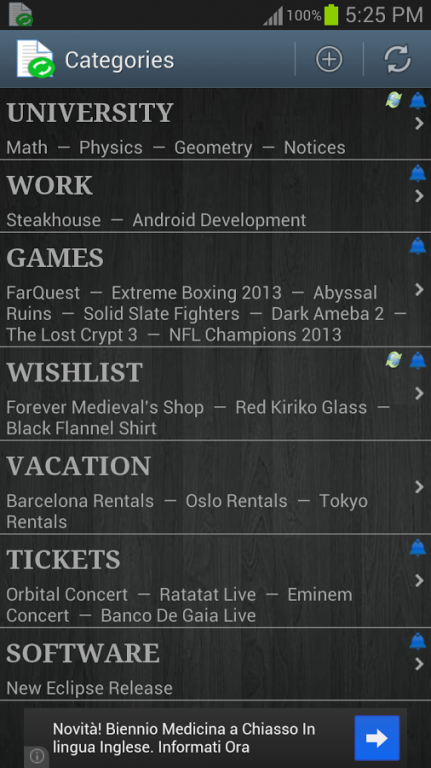Webpage Update Detector 2.0
Free Version
Publisher Description
THE ONLY FREE TOOL OF ITS KIND ON GOOGLE PLAY!
Constantly checking a webpage for an update?
Well then.. this friendly tool is just for you!
Webpage update detector is a useful tool that helps you monitor webpages for updates!
It comes with an automatic update-checking system and notification service that will let you know when a webpage updates!
Functions include:
- simple and user friendly graphic interface composed of categories and webpages
- notifications when updates occur
- unlimited number of webpages to be monitored
- enable/disable automated webpage checking for each category
- possibility to specify delay between automated webpage checking for each category
- possibility to set a tolerance to each webpage so that only 'larger' updates are considered.
- enable/disable mobile data for automated webpage checking
- monthly data consumption predictions
- warning system for high mobile data usage
- enable/disable start-up on boot option
And best of all... it's FREE! :)
Enjoy and rate/comment if you have time!
For bug reports, content requests or any help whatsoever please send us an e-mail at contact.solidstudios@gmail.com
Thank you,
Solid Studios Team
:)
*tags*
website web page update webpage change checker detector monitor checking detection site notification notifier watch watcher detect detection alert
About Webpage Update Detector
Webpage Update Detector is a free app for Android published in the System Maintenance list of apps, part of System Utilities.
The company that develops Webpage Update Detector is Solid Studios. The latest version released by its developer is 2.0.
To install Webpage Update Detector on your Android device, just click the green Continue To App button above to start the installation process. The app is listed on our website since 2013-07-29 and was downloaded 5 times. We have already checked if the download link is safe, however for your own protection we recommend that you scan the downloaded app with your antivirus. Your antivirus may detect the Webpage Update Detector as malware as malware if the download link to com.solid.wud is broken.
How to install Webpage Update Detector on your Android device:
- Click on the Continue To App button on our website. This will redirect you to Google Play.
- Once the Webpage Update Detector is shown in the Google Play listing of your Android device, you can start its download and installation. Tap on the Install button located below the search bar and to the right of the app icon.
- A pop-up window with the permissions required by Webpage Update Detector will be shown. Click on Accept to continue the process.
- Webpage Update Detector will be downloaded onto your device, displaying a progress. Once the download completes, the installation will start and you'll get a notification after the installation is finished.